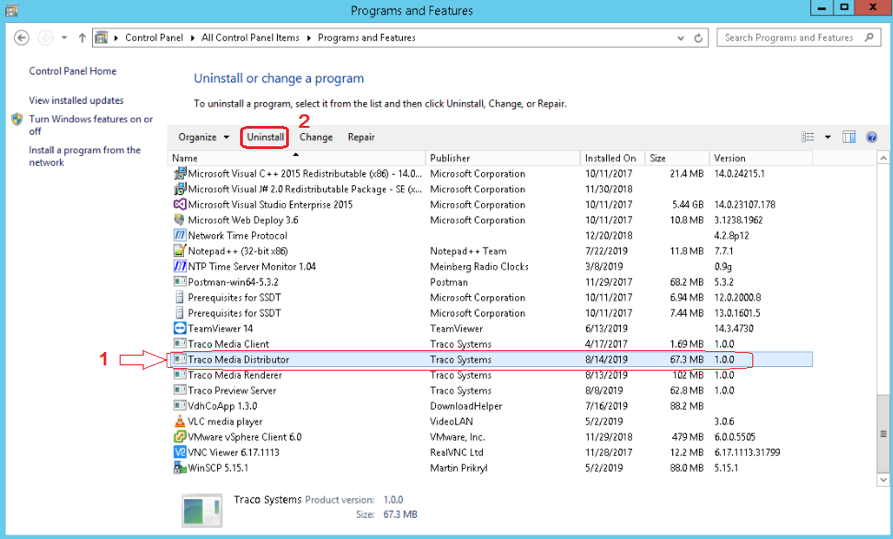Copyright © 2020 Traco Systems a.s.
version 2020.3
Introduction
Traco MediaDistributor Service is a Windows service for distributing media files with optionally attached metadata files to social media and destinations like samba, ftp or CMS servers.
Installation prerequisites
Before You Begin
- Identify the IP address of the computer where Traco MediaDistributor Service will be installed.
- Obtain Traco MediaDistributor Service installation package.
Hardware and Software Recommendations
- Memory: 8GB+
- OS: Windows 10, Windows server 2012 R2 or later
- Disk Usage: 500GB+ (software + logs + media)
- Disk Type: SSD
- Network: 1Gbps Ethernet interface
- .NET Framework 4.5.2 or later
In case of installation alongside with Traco MediaRenderer, please check the requirements of the Traco MediaRenderer.
Network Communication Requirements
- Service is listening on a specific (configurable) port for receiving new jobs from Traco ACS.
- Service has to communicate with Traco MediaRenderer.
- Service needs to communicate with the APIs of the used social medias like Facebook, Google and Twitter.
- Service has to have read/write access to network shares which are used by specific Traco MediaDistributor Service workflows.
- General Network Communication Diagram (Port Usages)
Installation
- Run the installer and continue with the installation steps.
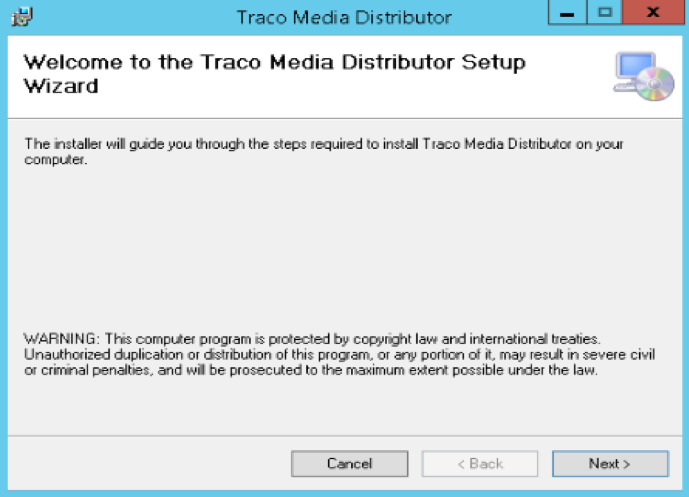
- Configuration
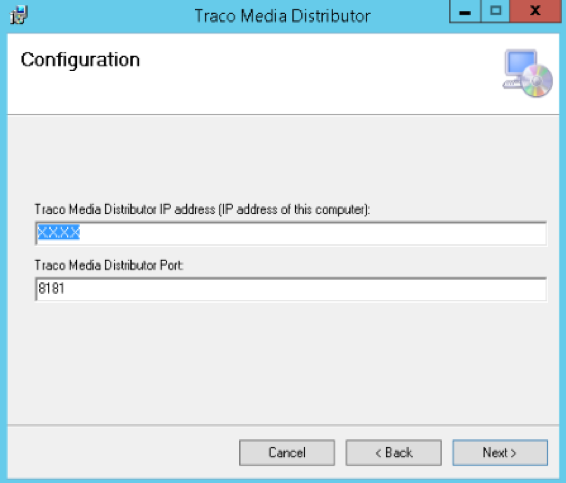
- Traco Media Distributor IP address: IP address of the computer where Traco MediaDistributor Service installer was executed.
- Traco Media Distributor Port: Port for incoming jobs.
- Select installation folder.
- Confirm the installation.
- Close the installer.
After the installation, Traco MediaDistributor Service will be listed as windows services. By default, the service does not start automatically, so it needs to be be started manually. The service has to run under a Windows user, who has access to all shared folders and servers used during Traco MediaDistributor Service workflows.
Configuration
Configurations during the installation are saved into the service’s configuration file and are available for later modifications. The configuration file is in the installation directory and it is named as Traco Media Distributor.exe.config.
After making changes in the configuration file, the service needs to be manually restarted.
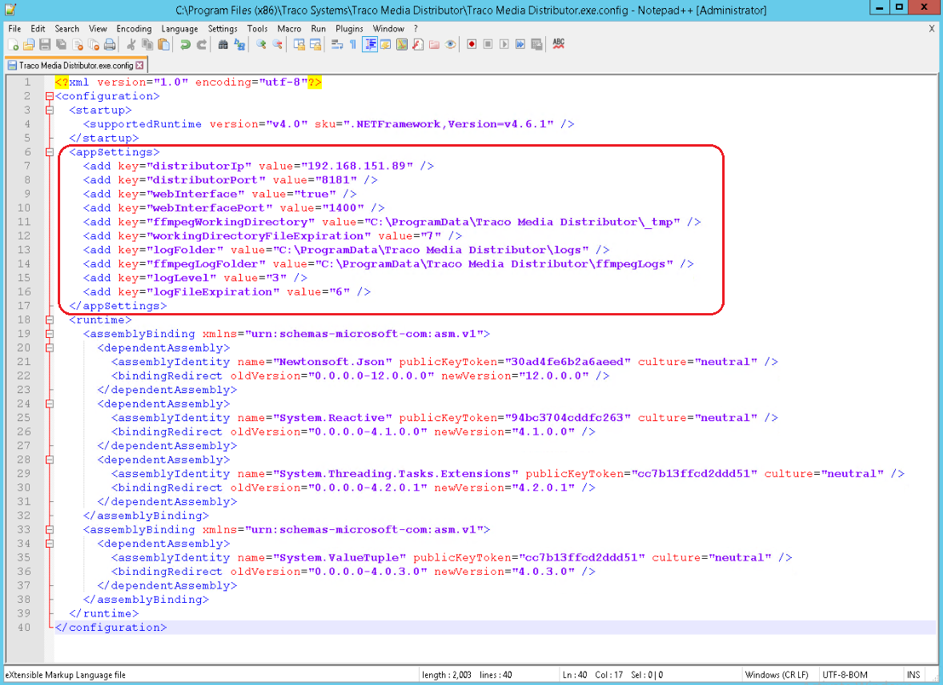
- distributorIp: IP address of the computer where Traco MediaDistributor Service installer was executed.
- distributorPort: Port for incoming jobs.
- webInterface: Enable/Disable monitoring web interface of the service.
- webInterfacePort: Port for the service’s monitoring web interface.
- ffmpegWorkingDirectory: Folder for storing ffmpeg temporary files during distribution.
- workingDirectoryFileExpiration: Time intervall in days. Files older then this value, will be automatically removed from ffmpegWorkingDirectory.
- logFolder: Folder for service's log files.
- ffmpegLogFolder: Folder for ffmpeg logs.
- logLevel: Logging level
1 = Info + Error
2 = Info + Error + Warning
3 = Info + Error + Warning + Debug - logFileExpiration: Time intervall in months. Log files older then this value, will be automatically removed.
Node registration in MediaCentral | Cloud UX
- Log in to the administration interface of MediaCentral | Cloud UX.
- From the fast bar open the Traco MediaDistributor Settings app.
- Click on Worker Nodes tab at the bottom of the page.
- Click the New Worker Node button then set Node Name (label of the node), set active status, enter Traco MediaRenderer and Traco MediaDistributor Service URI. In case of Viz Engine is configured for the node, check the Viz Engine checkbox.
- Click the “Save” button at the bottom of the page.
Redundancy
Traco MediaDistributor Service can have multiple service instances installed on different machines, or multiple instances running on the same machine to achieve high availability. The installation of additional service instances is done in the same way as it is for a single service instance installation.
Troubleshooting
Log files can be found in folders defined in the configuration file. The default locations are C:\ProgramData\Traco Media Distributor\logs and C:\ProgramData\Traco Media Distributor\ffmpegLogs.
Uninstallation
- To uninstall Traco MediaDistributor Service it is necessary to stop it's Windows service.
- If the service is stopped, it can be uninstalled as a regular Windows application from the Programs and Features.